Introduction In today’s digital era, remote access software is essential for professionals, IT support teams, and businesses. AnyDesk 9.0.4 is one of the best remote desktop applications, offering fast and secure access to computers from anywhere in the world. Whether you need to manage files remotely, provide technical support, or collaborate with a team, AnyDesk ensures seamless connectivity with minimal latency.
What is AnyDesk 9.0.4?
AnyDesk is a powerful remote desktop software that allows users to access and control computers remotely. It is widely used for remote IT support, online collaboration, and secure data transfer. Version 9.0.4 comes with improved features, better security, and enhanced performance for a smooth remote experience.

Key Features of AnyDesk 9.0.4
1. Lightning-Fast Remote Access
AnyDesk provides ultra-low latency, ensuring smooth and real-time remote access even with a slow internet connection.
2. High-Security Encryption
With AES-256 encryption, AnyDesk ensures that your remote sessions remain secure and private. It also offers two-factor authentication (2FA) for added security.
3. Cross-Platform Compatibility
AnyDesk supports multiple operating systems, including:
- Windows
- macOS
- Linux
- Android
- iOS
4. File Transfer & Clipboard Sharing
Users can easily transfer files and share clipboard data between remote and local devices, making collaboration effortless.
5. Customizable Permissions
Control access levels by setting different permissions for remote users, ensuring a secure and controlled remote experience.
6. Session Recording & Logging
For IT professionals and businesses, AnyDesk allows session recording and activity logging to keep track of remote access sessions.
7. Unattended Access
Users can configure AnyDesk for unattended access, allowing them to remotely access a device without requiring approval each time.
System Requirements
To run AnyDesk 9.0.4 efficiently, ensure your system meets the following requirements:
- Operating System: Windows 11, Windows 10, macOS, Linux, Android, iOS
- Processor: 1 GHz or higher
- RAM: 512MB (Recommended: 2GB+)
- Storage: 50MB of free disk space
- Internet: Minimum 100 Kbps for stable connectivity
How to Download and Install AnyDesk 9.0.4
Step 1: Download AnyDesk
Visit the official website www.anydesk.com and download the latest 9.0.4 version for your operating system.
Step 2: Install AnyDesk
- Open the downloaded AnyDesk.exe file.
- Follow the on-screen installation instructions.
- Set up security preferences and permissions.
- Click Finish to complete the installation.
Step 3: Start Using AnyDesk
- Launch AnyDesk.
- Share your AnyDesk address with the person you want to connect with.
- Accept the connection request and start using remote access features.
SEO-Optimized Keywords for AnyDesk 9.0.4
To improve your SEO rankings, include the following keywords:
- AnyDesk 9.0.4 download
- Best remote desktop software
- How to use AnyDesk
- AnyDesk vs TeamViewer
- Remote access software for Windows
- AnyDesk secure remote connection
- Unattended remote access tool
Conclusion
AnyDesk 9.0.4 is an excellent choice for remote access, offering security, speed, and ease of use. Whether you’re an IT professional, a business owner, or someone who needs occasional remote access, AnyDesk ensures seamless connectivity with top-notch features.
For more software guides and tech updates, visit ProApkRank.com!

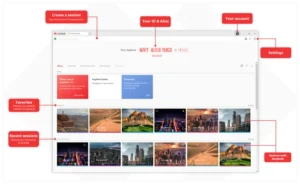
 DOWNLOAD NOW
DOWNLOAD NOW

